Group 4 Advanced Portfolio
Friday, 16 December 2011
Monday, 12 December 2011
Peram's Evaluation
In what ways does your Media product use, develop or challenge forms and conventions of real Media products?
In our group there are many different type of personalities, and with that in mind we had to choose a song that all three of us would like as well as be comfortable to make a music video. We picked the song ‘Heartbreaker’ by the artist P!nk. We then had to do some basic research about the genre of the song and the artist in general. From looking at the artist background we could see that our song fell into the category of Pop Rock.
Initially as a group we did some research called the star analysis and from this I had to pick out certain conventions in order to analyse them well. Whilst looking I noticed that there were regular patterns in all of P!nk’s music videos, from the make up to the mise en scene. From just analysing other music videos by P!nk had made it so much easier for us to imagine what our music video would look like. As a group we decided that we needed to look at more music videos that had the same genre. We decided to look at the music video by Miley Cyrus ‘7 Things’ by looking at this music video we were astonished by the amount of simplicity in this video but even more so at how the visuals matched the lyrics. And we decided that we wanted to incorporate this idea into our music video.
As a group we had to look at more conventions that would be in a Pop rock genre; as we did more and more research we found out that in certain areas of the music video there would only be a few changes in costumes as well as the mise en scene would incorporate the music video as a whole (the mise en scene would complete the video). One of the major conventions of Pop Rock genre is that there is subtly to the scenes but the main focus would be on the artist singing/acting. We decided that we wanted to incorporate this into our music video; and we achieved this by having a natural location shot in the nature where the artist was the main focus rather than the surroundings.
The clothing in most Pop Rock music videos were either very bright coloured or natural looking. We decided to go for a bit of both as our main focus of producing a music video was that the lyrics would match the visuals. This was a major convention for Pop Rock music videos because the main focus of the music video would be behind the lyrics of the music video and we decided that as a group we would somehow want to portray as many emotions as possible because out song was about falling for the wrong person, and we believed that many people from our target audience could relate to this.
The make-up in many music videos that we looked at were either subtle on the face and heavy on the eyes or subtle on the face and heavy make up on the lips. We decided as a group that for our music video we would go heavy on the eyes and subtle make-up on the face as this would be easier to replicate the make-up if we needed to re-film the scenes as well as keeping up with the conventions of usual Pop Rock genre music videos.
The locations in Pop Rock music videos were either very much noticed by the audience or not at all, this meant that a majority of the music videos we looked at were dark and gloomy either in a house or a dark club. When looking at the conventions for our music video we decided to go with a very different concept the reason behind our choice was that because the song itself was very dark and gloomy that the location of bright and light would contrast making the audience wanting to see more. The lighting in our music video was very light but in some areas of the music video we decided to change the colour contrast so that the scenes would look more clear and sharper to the audience. This was not a typical Pop Rock convention as explained above we decided that for the target audience we were aiming at it would be better to have the lighting light; apart from the couple scenes where we decided that those scenes would be in black and white to show that it is a flashback. The flashbacks were one of the conventions for P!nk’s music videos and we decided to use this idea.
In many Pop Rock music videos there are not many scenes outdoors so it is very hard to tell what the weather is. As a group we decided to film some scenes outside but in windy conditions as it would add a little effect in our music video for the flashboard scenes. (It made the pieces of paper fly away easily).
How effective is the combination of your media product and your ancillary task?
When discussing our magazine and digipak we decided that we wanted to keep it simple as well as a signature look that kept with the theme of Pop Rock music videos and this meant that all our other tasks (ancillary tasks) had to follow the same concept. We decided to stay with the same theme as our music video which was that to have a wow factor to our magazine advert we wanted the theme to be black and white with only one part of the magazine and digipak were in the signature colour pink. This would make our magazine and digipak to stand out against all other genres.
The setting that we used for our digipak was very much down key in a neutral location where there were only trees as a background. The reason behind our choice of location was because that we wanted to person on the cover of the digipak and the magazine to be the centre of attention. The location we used for the digipak and magazine was the same location that we have in our music video. We decided that the main person that was on our cover would be wearing the same clothes that were in the music video as well as the same make up. The lighting in both the digipak and magazine were the same but this did not matter too much as the image would be in black and white.
When we were trying to compare both of our digipak and magazine advert we made sure that they were both similar so that the target audiences could tell that they were linked to our music video. The digipak had more information than the magazine as the magazine advert was sort of like a statement rather than selling the product. There were many different conventions of a digipak and a magazine advert and we had to incorporate them into our final ancillary tasks.
What have you learnt from your audience feedback?
We showed our rough cut edited version for the first 14 seconds to some of our peers to get feedback on what we could improve and what they liked about it. We found that they really liked that our visuals match the music. We were told that the guitar scene was a bit too long and it lost the audience attention half way. They noticed the lip-syncing was slightly off too. To rectify these problems we shortened the guitar scenes and put in some other scenes to make it less dull, we also made some shots black and white to show that these were in the past and clearly showed they were flashbacks. We learnt to be more careful whilst putting in shots for the lip-syncing scenes.
After taking this feedback we then went on to finish the music video and showed it to more people. We got a lot of positive feedback such as they found it easy to understand the narrative and they could clearly see how the main lip syncer was heartbroken. The most positive feedback we got was that many people thought it looked like a pop-rock music video; we were very pleased with this as this was the style we were going for, so it shows we included enough conventions for it to be easy to see it was of the pop-rock genre. We got feedback on how we could have improved it such as some suggested we could have used more locations or ones that we more interesting. Again we were told the lip-syncing was off in some places but this was due to a problem with the QuickTime converter as on final cut the lip-syncing was fine.
Our feedback from our presentation told us that some of our shots we jumpy and in order to improve this we re-filmed a couple of the scenes. Our feedback told us that some of our zooming was a little jumpy and could be smoother and the duration of one or two shots needs to be shortened as they keep the audience waiting for too long, however we also gained positive feedback, such as, we used good angles and framing when using a variety of camera shots, the quick cuts of flashing lights worked well with our chosen genre, and we used ‘fun, bold’ and ‘eye-catching’ mise en scene which also came into connection with the genre of our music genre. From the mixed response of good and bad feedback, we were able to work upon the negatives and improve these aspects, as well as understand what the audience liked. Finding out what they liked was extremely helpful, we were able to repeat some of this, for example, the editing techniques, and ensure that these positive points stood out for the audience, resulting in a music video that enticed an audience and followed media conventions.
How did you use media technologies in the construction and research, planning and evaluation stages?
When beginning the research stage, we used the most common and obvious, but also the most helpful media technology, the internet. The internet enabled us to research media conventions, our music genre, various artists and much more at a very good speed, it was not only useful for its speed, but it also gave us more information than we needed, more than we would have received if we had of researched from books etc. Research is what some would say is the most crucial and important stage out of the entire production, without the research we would have minimal knowledge on the conventions we needed to follow, the stereotypical aspects of our music genre and information on other music video’s/artists.
After the research was completed we went ahead and began our filming, this involved another form of media technology, the video camera. We were already familiar with the video camera as we used the same camera when filming our AS coursework. The camera’s had a great picture and picked up on every detail when filming, along with the camera was the tripod; this prevented any unsteady filming and enabled us to turn the camera smoothly when following actions on screen. The camera contained a play and pause button so we were able to stop filming easily when changing location or bringing in new props etc., it was also easily connected to the apple macs when uploading the footage.
The editing stage was possibly where the provided media technology came in the most useful; we used an editing program named ‘Final Cut’. This particular program allowed us to add in shots where wanted, remove unwanted/unneeded shots, use ‘qwerky’ and eye-catching transitions and enhance colour schemes where necessary. The editing techniques that could have been used were endless, some working with our music video/genre better than others. We were consistently changing and adding upon editing that we had already completed and new footage that needed a fun, edgy spin to it.
Photoshop was yet another major media technology used within our A2 coursework. This was brought into action during our ancillary task; the production of our magazine advert and digipak. We used your standard every day digital camera to take the photos for the digipak and mag advert, we then uploaded these photos onto the apple macs and began editing. Like the film editing, the options we had were endless, we were able to change the background of our image, edit the brightness and contrast of our photo’s, add texts and symbols, characterize the images, change the colour schemes completely and so much more. We played around on this for a while, trying to figure out what worked best whilst fitting into our music genre which would also catch someone’s eye and stand out among other similar adverts. Without Photoshop we would have ended up with a very bland and simple digi-pak/magazine advert, this would not have been ideal, therefore having such media technologies, we were able to produce professional looking pieces for the ancillary task.
A final media technology that cannot be forgotten is blogger.com, this has been used to track all of our work and enables each member of the group to keep up with what is being researched, analysed, produced etc., by other members of the group. It is also how members of the public and the examiner can look at our individual and group work, as well as watch our final music video. The website offers many things, we are able to edit our page to our own liking, tag ourselves in posts so we can see who completed certain research etc., and also offers ease of use. Understanding how the web page works is very simple and quick.
As you can see, various pieces of media technology have been used right from the very beginning of the production of our music video, right up until finalizing the last aspects. Each one of the above, with exception of Photoshop will also be used when researching/filming/editing our evaluation.
Henley's Evaluation
1. In what ways does your media product use, develop or challenge forms and conventions of real
media products?
media products?
Our music video uses several of the same conventions which are used in real pop rock media products. From looking at, and analysing professional music video’s including some of P!nk’s other videos, we chose specific conventions in which we wished to include within our music video. Our music video explores some of Goodwin’s theory as we linked our lyrics with the visuals in our video. Examples of this include “There’s a ring around my finger…” we had a clip of myself removing a ring from my finger, and “I pray to God you’re not a heartbreaker…” we had a clip of our main character Evalene placing both her hands together in front of her heart to portray a praying motion.
Genre characteristics also played a big part in our music video. The specific traits relating to our genre of pop-rock included Evalene’s bright, girly make-up, the use of the guitar and a mixture of bright and dimly lit surroundings. P!nk is portrayed as an independent feisty female and this can be seen in her previous music videos. We tried to create the same level of feistiness within our video by getting the main actress to show emotion whilst singing, and she did this quite well through facial expressions and hand gestures. The structure of our music video is fragmented as we show several clips of events that happened in the past, in our case, the ‘flashbacks’ which we purposely made black and white so that it was clear to the audience that these occurrences happened in the past.
These conventions include the make-up for the main character and also the styling and outfit choices. We chose to focus on the eye make-up specifically, and the main character Evalene wore hot pink eye shadow so that it would be eye-catching to the audience. From the very beginning of our ancillary task, we all had a clear idea of how we wanted the CD cover and magazine advert to look like. We all wanted to stick with a pink theme throughout our project as the artist who sang our chosen song is 'P!nk'.
Another convention that is widely used for advertising purposes within the pop rock genre is photographs. We took several photographs of Evalene; the girl who lip sang for us in the music video, so that we could choose 3 to use for the front and back covers of the DigiPak and also the main image for the magazine advert. We managed to edit our images using PhotoShop and add our bright pink text onto the images. We also altered the font and developed the overall images by experimenting and applying different effects onto the text and also the photos.
2. How effective is the combination of your main product and ancillary texts?
I think the combination of both our music video and our ancillary texts are really effective as they compliment each other and our conventions are portrayed clearly throughout both. Our main theme of the colour pink is clearly displayed within the music video through Evalene's eye shadow and also the top she is wearing. We chose to focus on our theme of the colour pink as that is the stage name of the artist who sang the song in which we produced a music video for. From watching several of P!nk’s music videos, we all noticed that she always had an element of pink within the video, whether it be nail varnish, hair, clothes, shoes or backdrops. The soles of Evalene’s shoes were a light pink colour and we enhanced the colour on Photoshop and this can be seen on the back cover of our DigiPak. We felt this was an effective thing to do and it really stood out from the back cover. By clearly portraying the colour pink throughout our entire project I believe it gives the audience a clearer understanding that the artist we are producing for is ‘P!nk’.
The outfit we had Evalene wear portrayed a girly yet edgy side.
She wore dark jeans with a bright pink top, and a black and white coat over the top as it was quite cold the second time we filmed! When it came to producing our ancillary texts, we weren’t too sure which font to use as there were several possibilities. We wanted something bold and edgy to stand out, but it also had to be quite soft to reflect the femininity of the artist and the album. For the front of the digipak we chose a font which had a bubbly effect, and we made the lettering bright pink with a black outline, and then blurred the edges of the letters slightly to give it a softer feel. Once we had finished our ancillary texts we went back to the front cover and decided to change the font again as it looked quite childish and not very professional. In the end we chose a simple font and selected the ‘bold’ option to make it stand out from the background image. We used the colours black, pink and white for the fonts on our magazine advert and digipak.
We have used the same image throughout our ancillary texts; however we manipulated the photo in different ways to give each cover an interesting, eye catching look. For the album we chose to have the images on the front and back in black and white, with an element of pink; so in our case, pink eye shadow and the sole of the shoe to be pink. We also used bright pink wording to make the cover stand out. For the magazine advert we decided to use a photo in colour, although we still manipulated it a bit by adding an effect and using the sharpening tool to brighten and sharpen some areas of the image. I am really happy with our final album cover and magazine advert as I think they are very aesthetically pleasing and look professional.
3. What have you learned from your audience feedback?
From all of the feedback we have received throughout our project, we have learnt a lot as a team. First of all we had some feedback from our class mates about our pitch presentation; our initial idea for our music video. All three of us had a clear idea of what we hoped our music video would look like when it was complete, so our pitch presentation was quite detailed from the beginning.
Our fellow classmates picked up on this in the feedback saying how it was clear we knew what we wanted to do and had thought about elements of the music video in depth. One of the main elements in which we had thought about in depth for our music video was the flashback scenes and flashboards with lyrics. After analysing the music video for ‘7 Things’ by Miley Cyrus we really liked the idea of having some scenes showing the lyrics to the song. We chose some of our favourite lines from the song ‘Heartbreaker’ including ‘I won’t be leaving here alive…’ and ‘What if I’m falling for a heartbreaker?’ as these lyrics stood out the most to us and we believe they send a strong message to the audience. We then wrote these lines onto A3 size pieces of cartridge card and added a love heart shape in the corner of the page. We all felt that the scenes we filmed of the flashboards looked really professional and the flashboards are personally my favourite element of the music video because it breaks the lip syncing scenes up and I feel it ties in really well with the pop-rock theme.
Next we had the feedback for our original rough cut. We were told that our camera work was quite wobbly so to improve this, when we filmed our real music video we ensured we used a tripod. Our class mates also felt that the introduction guitar clip was too long, so we broke it up a bit by placing a clip of our main character Evalene in between the guitar clip. We were given feedback for our music video, and were advised to re-film the lip syncing scenes, which we did the very next day. We were also told to include more camera shots from different angles which were something we ensured we filmed plenty of when re-filmed the lip syncing scenes. We also got a couple of our friends to watch our music video and give us some feedback as to what we could change to improve the overall video and a couple of them said that they would like to see more effects being used. After hearing this we all watched our video over, adding more effects to a few of the camera shots.
4. How did you use media technologies in the construction and research, planning and evaluation stages?
Throughout our entire music video project we used several media technologies. During the construction of our music video we used a Canon camera, tripod, digital camera and also a Blackberry smart phone. After completing our test shots using the camera and tripod we found it fairly easy to work the camera when it came to filming our scenes. When it came to editing our music video we used various programmes on the computer. We used Final Cut Pro to edit the scenes we had filmed and to produce our music video. We also used Final Cut to add the special effects such as black and white, and the fade in and fade out transitions.
Friday, 9 December 2011
Jemma's Evaluation
In what ways does your media product use, develop or challenge forms and conventions of real media products?
Ÿ I think our media product is typical to the forms and conventions of other Pop Rock videos. This is because it includes lip syncing of the main female role who shows emotion which is also shown in music videos of the same genre including Pink and Miley Cyrus. We took inspiration from both of the artists and their music videos. For example the direct address from Miley Cyrus’s video ‘7 Things’ and the flashbacks from various music videos, including Pink – Perfect. Another convention that we have followed that also appears in music videos is the idea of flashbacks showing past memories. We saw this flashback element appear in music videos such as Perfect by Pink. The flashbacks would show a previous happy relationship between a couple. We liked this concept as we could change the colouring of the shots in order to show they were in the past. We also thought this idea would perhaps tell the story of our song a little better as there would be visuals confirming that the happy times were in the past.
We also applied some of Goodwin’s points. This included linking lyrics with visuals. We did this throughout our music video. For example with the lyric ‘there’s a ring around my finger, but will you change your mind?’ we showed the shot of a female taking off a ring. Another lyrics and visuals we used was by having the flashboard with the lyrics on, whilst they were being sung. By linking the lyrics with the visuals, this allows the audience to connect with the song and lyrics. We also covered genre characteristics as many of the elements we used can also be seen in other typical Pop Rock videos. For example, the shots of the lead female singing can also be found in most of Pink’s videos. Also showing musical instruments in the video is another element that is common in Pop Rock videos including Pink, Miley Cyrus and Maroon 5. We also looked at demands on the label as Pink has a recurring theme of being the dominant female role. We tried to portray this by getting the female singer to show emotion whilst singing. Another of Goodwin’s points that we looked at was the structure of the music video. We decided to create a fragmented music video as we would tell a story of ‘heartbreak’ but in different sections and not in a linear order. We told the story by showing flashbacks of a couple in between the lip syncing and flashboards with the lyrics on. By using Goodwin’s points, we were able to clearly plan our music video and cover the criteria needed.
How effective is the combination of your main product and ancillary texts?
· I think the combination of our main product and ancillary texts are effective as there is a consistent link between them. Certain elements are carried through the music video and ancillary texts. These features include the use of the prominent colour pink. We used this idea as the artists name is Pink as well as it being a good link between all of the tasks. In our music video the colour pink is shown on the lead singer’s top and eye shadow as well as on the nails of the girls holding the flashboard. On our DigiPak, this idea is shown by the image being in black and white and only the singer’s eye shadow and texts being in pink. This makes the writing stand out more and gives the image a more edgy look.
Another element we have kept consistent throughout the tasks is the image of the main female singer. She appears in the music video lip syncing as well as on the DigiPak and magazine advert. We have also kept the idea of “heartbreak” a common theme throughout. This obviously appears in the music video as lyrics are sung about it. However, we have also incorporated this idea into the visuals of our music video by showing scenes such as teenage girls tearing flashboards with the lyrics on. We have shown the title “Heartbreaker” onto our DigiPak and magazine advert as well which keeps in with the theme. We decided to keep these themes consistent as it allows the audience to make a clear link between all three products, making it easier to see that they are all from the same artist.
What have you learned from your audience feedback?
Ÿ We first received feedback on our initial music video idea presentation. For this task we pitched our initial ideas to the rest of the class. We received mainly positive feedback including that we had clear initial ideas, good audience review and a good idea of linking the lyrics with the visuals. This allowed us to gain constructive feedback on positive points and also how we could improve our ideas.
We also got some initial feedback from our first rough cut we produced. From this we gained information on what the audience liked, didn’t like and what we could improve on. Points that the audience liked included that we had good links between the music/lyrics and visuals. For example, the clip of the eye fitted in with the lyrics and the guitar playing went well with the music. However, the guitar was out of time with the music itself. People also commented that our camera work was steady and clear. Negative points about our initial rough cut included that the shot of the guitar being played was out of time with the music. Also, we needed to use a more diverse range of camera shots and angles. They also thought that the guitar scene went on for too long. We agreed with most of the negative points given to us and we took these on board. We tried to change these aspects of our music video but adding other clips in between the guitar scene as well as playing around with the guitar scenes to put them in time with the music. We also slowed down the blinking of the eye in order to make it not look as rushed as before. We incorporated the feedback we were given and carried on putting our music video together.
We also asked some of our friends to have a look at our final music video and asked for some feedback. This allowed us to get a clearer view on how the target audience portray our music video. Overall, the feedback was generally good. However, they all said that they would like to see more effects on the video to make it look more professional and of a higher quality. Therefore, we went back to Final Cut and added in more techniques such as editing the lighting on the guitar scenes and slowing down the blink of the eye.
How did you use media technologies in the construction and research, planning and evaluation stages?
Ÿ We have used various media technologies including posting all of our research and planning work onto a blog. This enabled us to keep of our work and planning in one place, as well as sharing it with our class mates and teachers. The blog was a good tool in which we can put across the ideas and preparation for our music video coursework. During the research into our music video, we used basic technologies such as the internet in order to find images to analyse and research our chosen artist. We used YouTube to watch and analyse music videos of the same and different genres.
We also used key equipment such as the camera and tripod to film our actually music video. The more high tech camera allowed us to be able to film shots that we had planned, in a better quality. By doing this, our overall music video would be of a higher standard. The tripod again helped us to film better shots as it held the camera in a secure position. We also used the Apple Macs and software called Final Cut. Final cut ensured we could produce a music video of a higher quality by giving us the tools to be able to cut and edit shots to produce a video we were happy with. The tools on Final Cut included cropping the shots we had filmed, editing to black and white and slow motion. These various tools helped us to make a music video to our chosen song and genre. We also used QuickTime to convert our music video from FinalCut onto a format that was compatible with YouTube.
In order to produce our ancillary tasks, we used PhotoShop. PhotoShop enabled us to create a DigiPak and magazine advert. We were able to edit the pictures we had taken whilst filming to suit our chosen genre and theme we were aiming to achieve. PhotoShop gave us the tools to be able to change the images into black and white, add text and depict a certain colour we wanted to stand out, while the rest of the image was in black and white. By using this software we could create and DigiPak and magazine advert that fitted in with our genre of music - Pop Rock.
Monday, 5 December 2011
Magazine Advert
This is our final magazine advert for our artist's album. We used the colour pink again as the main colour in order to continue the theme of pink we have chosen. We have chosen to have bold text to make the information stand out.
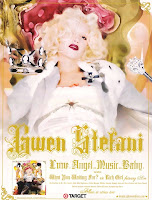 In order to produce our magazine advert, we firstly started off with the main background. We used the same image of our singer as the DigiPak cover. We decided to do this as we think having the same image would keep the DigiPak and magazine advert consistent. However, unlike our DigiPak cover, we chose to keep the image on the magazine advert in colour. We then played around with the effects of the image and decided that the chosen effect looked best. This was the brush strokes tool which makes the image look slightly cartoon like. This links back with our initial advert research as we found that Gwen Stefani, also in the Pop Rock genre, used a similar effect on the advert for her album 'Love. Angel. Music. Baby.' where the main image is slightly blurred and looks cartoon like.
In order to produce our magazine advert, we firstly started off with the main background. We used the same image of our singer as the DigiPak cover. We decided to do this as we think having the same image would keep the DigiPak and magazine advert consistent. However, unlike our DigiPak cover, we chose to keep the image on the magazine advert in colour. We then played around with the effects of the image and decided that the chosen effect looked best. This was the brush strokes tool which makes the image look slightly cartoon like. This links back with our initial advert research as we found that Gwen Stefani, also in the Pop Rock genre, used a similar effect on the advert for her album 'Love. Angel. Music. Baby.' where the main image is slightly blurred and looks cartoon like. In order to create the artist's name 'P!NK" we used the basic text tool and changed the font to Impact to keep the font consistent with our DigiPak. We then played around the colours of the text and found that having the text in pink would make the advert too over powering with the colour of pink. Therefore, we changed the text to white and added a ink outline by using the stroke tool. We also used the bevel and emboss tool in order to make the text stand out and appeared slightly 3D.
We decided to have the album title 'Heartbreaker' running down the right hand side. This allowed us to fill the gap down the side as it was just background on the main image. Again, we used bevel and emboss in order to make the text stand out. We also used the stroke tool again to create a pink outline on the black text.
We added the infomation at the bottom by using the basic text tool. We chose to use the colour pink for this writing as black or white text wouldn't stand out as much on the image as her coat is black and white. We decide to again have a black outline around the text to enhance the information. We changed the colour of the text "OUT NOW!" to white in order to help it stand out from the rest of the information. This is because this piece of infomation is more likely to catch people's eyes when they see the advert.
Finally, we incorporated our album cover we had created into the bottom right hand corner. This is because we found many artists do this on their magazine adverts and we thought it looked more professional. We wanted to include the album cover to link our product together and also give the audience more information on the product being advertised. We used the drop shadow tool on the image of our album cover to create darkness around the image to help it stand out more. Again, we used the bevel and emboss tool on the image to make it more prominant and stand out.
We think the overall product is eye catching and would be appealing to our target audience due to the colour scheme and the appearance of the advert. We also think that the advert is consistent with our music video and DigiPak due to themes such as the images used, the font and the colour pink.
Friday, 2 December 2011
Monday, 21 November 2011
Part 2 of digipak on photoshop
In this hour we decided to give photoshop another go and we were more successful this time as we had help from our media teacher. We wanted to try and make the image that we had black and white and we were successful up to a certain point as we wanted part of the image to remain the original colour. We achieved this by some help from our media teacher and when our media teacher had left us we had continued to make the picture black and white and saved the image we then decided we wanted to make the whole image black and white but before we could do that there was an unexpected virus on the computer shutting down all the previous work we had done.
Once we had uploaded the saved image on photoshop again we couldn't remember what tools we had use to make the image black and white and after a while we found what we were looking for but instead not the image turning black and white it began turning black and we had to undo the image a couple of times. By the end of this session we had still not figured out how to turn the rest of the image black and white and had decided that on the next lesson we would take notes from our media\ teacher on how to use photoshop and the tools.
Once we had uploaded the saved image on photoshop again we couldn't remember what tools we had use to make the image black and white and after a while we found what we were looking for but instead not the image turning black and white it began turning black and we had to undo the image a couple of times. By the end of this session we had still not figured out how to turn the rest of the image black and white and had decided that on the next lesson we would take notes from our media\ teacher on how to use photoshop and the tools.
Subscribe to:
Comments (Atom)

